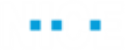This JavaScript capability for callouts and quick callouts allows you to:
Execute Javascript Function: Allows you to call any custom JavaScript function from the callout (or quick callout) instance dynamic (add the JavaScript functions to the Source tab in the Callout Editor).
Inject JavaScript: Allows you to add JavaScript to the HTML body of the callout (or quick callout) instance in runtime.
For detailed examples on how to use these functions, see Using Callout and Quick JavaScript Library Objects.
To view the Callout and Quick JavaScript object types and their properties and functions:
| 1. | Open the Direct.Shared.Library under References > Library References. |
| 2. | Select Quick. |
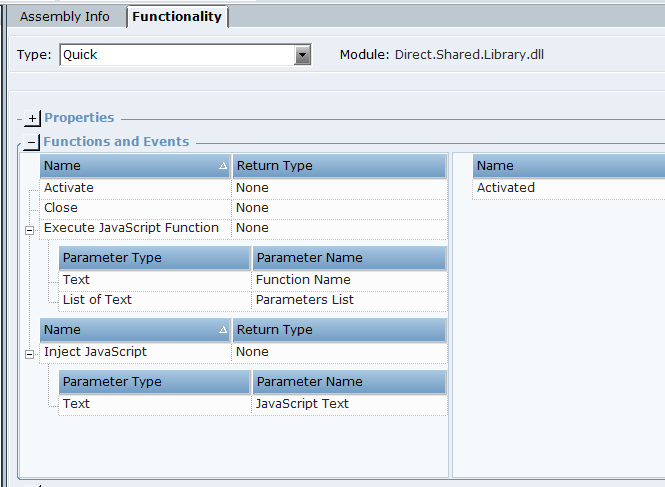
| 3. | Select Callout. |
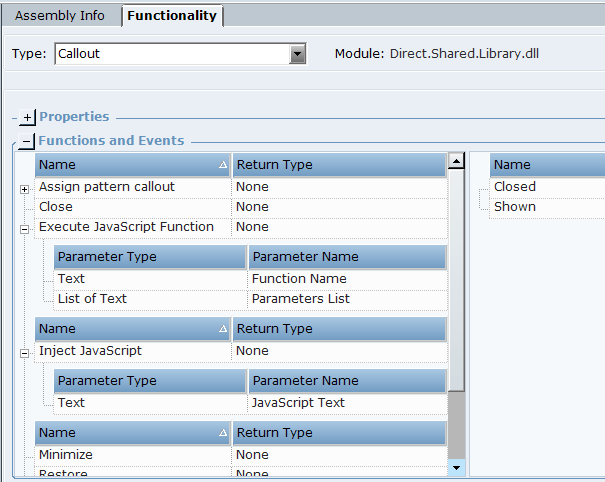
|
Function / Event |
Return Value |
Description |
Syntax |
|
Quick/Callout |
|||
|
Execute JavaScript Function |
None |
Calls any custom JavaScript function (by providing the function name and required parameters) from the callout (or quick callout) instance dynamic. The JavaScript function must exist in the quick callout/callout source. Add your JavaScript functions to the Source tab in the Callout Editor. |
Execute JavaScript function of Quick <Select Function Name...> with parameters [<Add parameter>] |
| of | None |
Adds JavaScript to the HTML body of the callout or quick callout instance in runtime. For example, to display an alert or replace an image or text element in the body. |
Inject JavaScript of Quick <Select Javascript Text...>
|